3D Tech
I mean simulations, of course!
Here I showcase my simulations. Most of them are created in Maya and rendered with Arnold. Simulations are very enjoyable but also very computationally intensive, so having good computer specifications is highly recommended. And even then, it takes time. Slow and steady wins the race.
Bifrost
Here, I have used the Bifrost combustion solver to create a type of fireplace. The different fireplaces show various temperatures on the Kelvin scale and illustrate how different temperatures affect the appearance of the fire.
Fluid Detail Size determines the level of detail in the simulation. Pay close attention to the tips of the flames to see the difference between the values 0.25 and 0.01. The appearance of this fire is somewhat more stylized. It is important to note that the lower the value, the longer the computation time, resulting in a slower simulation
Here we see how different resolutions of so-called voxels affect the appearance of a final water simulation, created with Bifrost Fluids.
MasterVoxel: 0,5

MasterVoxel: 0,25

MasterVoxel: 0,1

Bifrost
MPM & Boss
Here, I have used Bifrost MPM Cloth together with BOSS to create an ocean and a cloth. One thing I really like about Bifrost MPM Cloth is that you can tear things apart so they break. This is useful for creating effects like a finish flag tearing. The BOSS system, which stands for Bifrost Ocean Simulation System, is also a good system; personally, I need to explore the system more and currently prefer Blender’s built-in ocean simulation technique. The shader for the ocean is an AIStandardSurface with the deep_water preset. To make the ocean more substantial, I placed a plane underneath to act as the seabed, which creates natural reflections. In the video, I show how to use the Tear function when using MPM Cloth in Bifrost and how to easily create a finish flag.
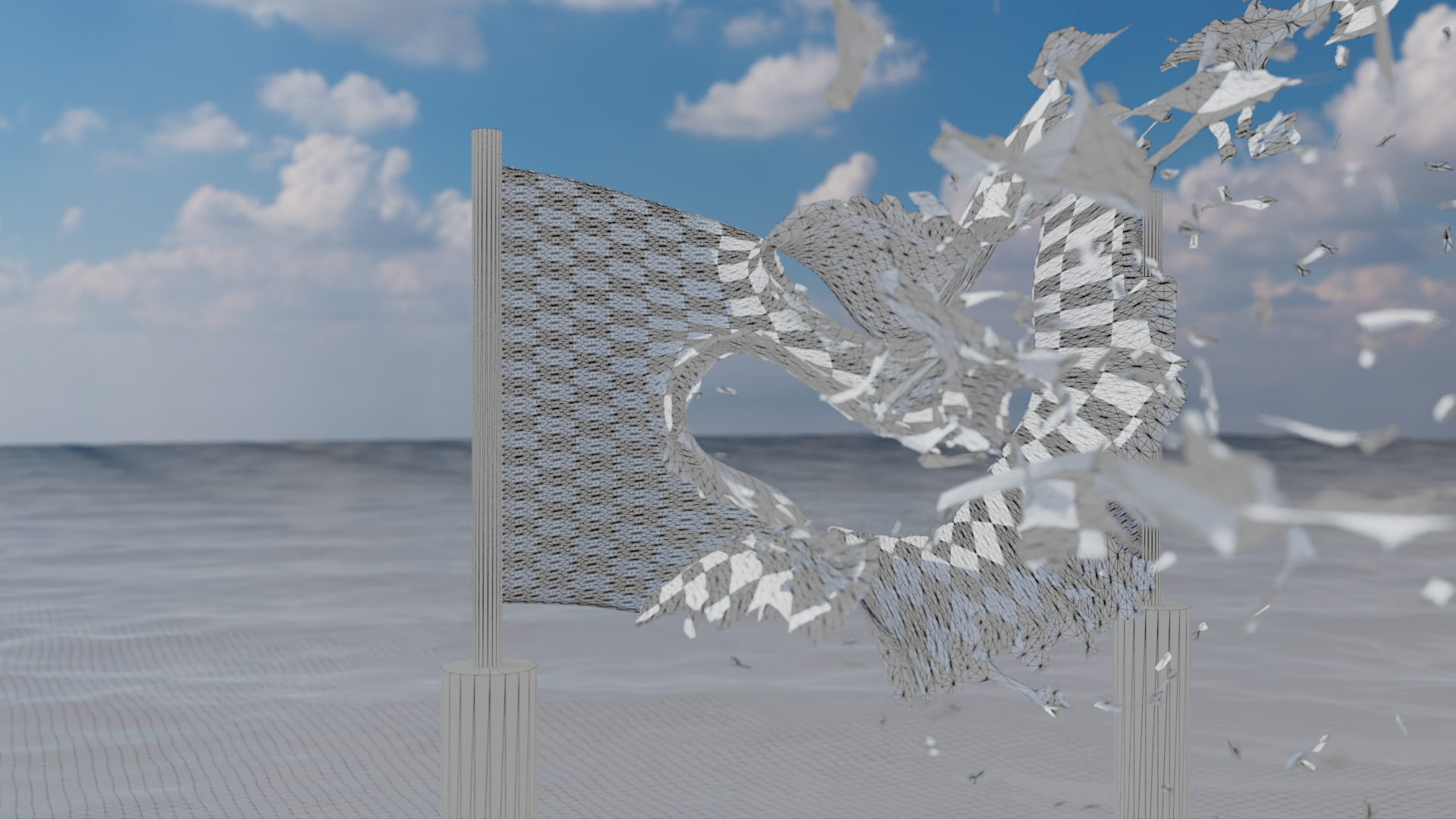
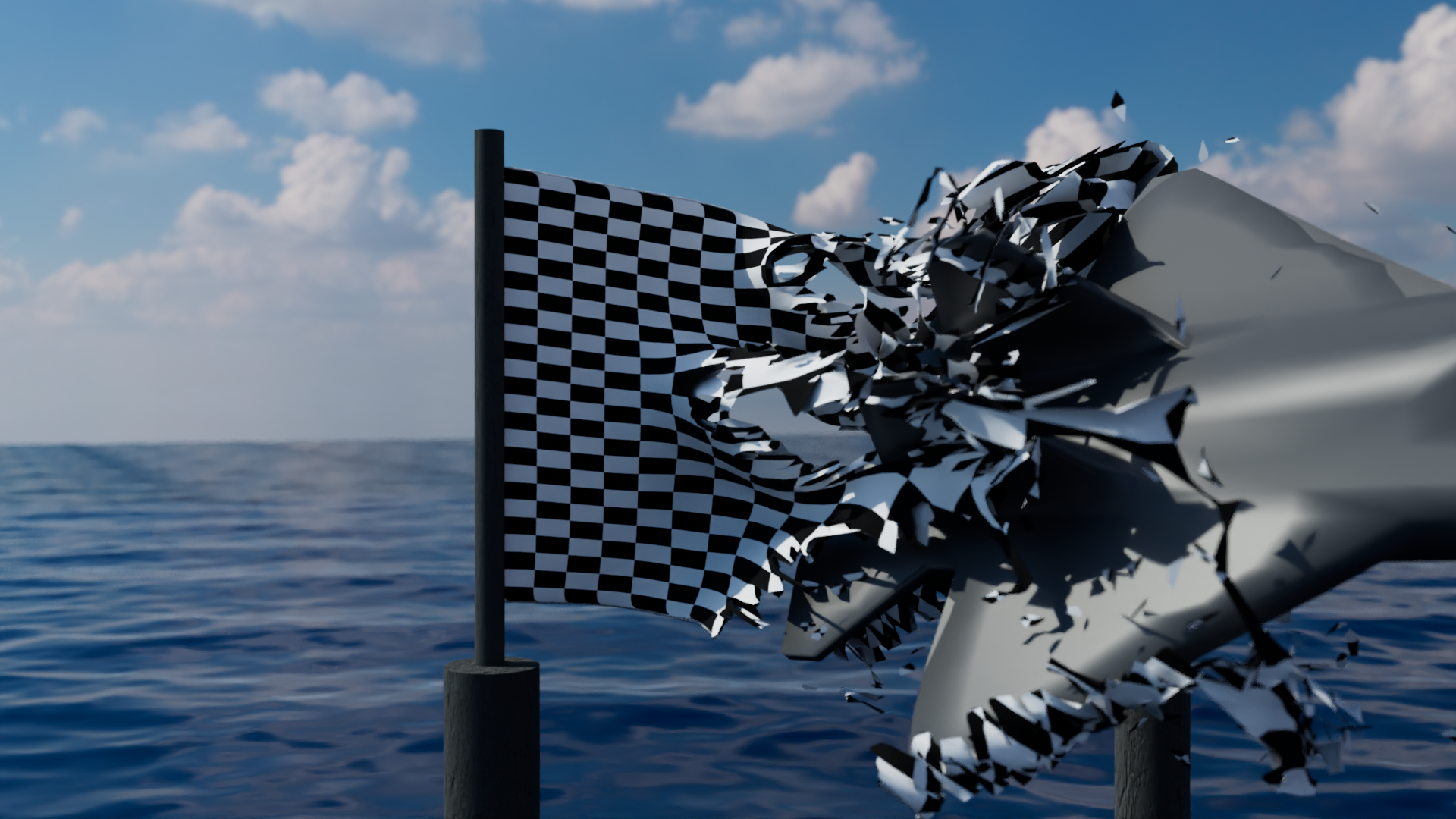
Maya Fluids
Maya Fluids can simulate both smoke and liquids. In these images, I have tried to simulate fire, smoke, and some kind of color. Personally, I prefer using Bifrost for simulations, but I must admit that smaller simulations run more smoothly with Maya Fluids. However, as seen in the simulated color, it becomes a bit pixelated despite fairly high-resolution geometry. Here, the fluid simulation requires even denser geometry to allow for tighter folds and deformations.

Ocean Simulation
Blender is an excellent tool for simulating large oceans and horizons. With its built-in system, it is easy to create ocean simulations. These simulations were made with Blender and rendered in both Cycles and Eevee. Shading is done in Blender and follows the real properties that water possesses. In the video, we see how the different rendering engines work, and we also get a side-by-side comparison.



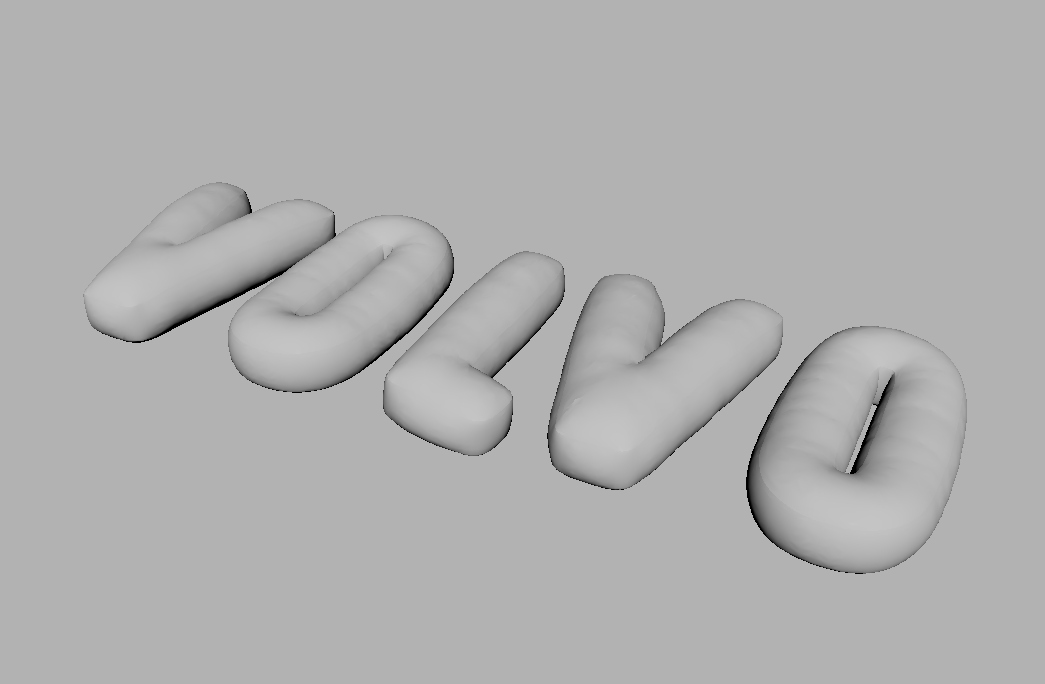
nCloth
The goal of this project was to use nCloth to create airbags from a type of mesh in Maya. The project presented challenges in the form of overloaded computation memory and a retopology like no other. The solution was to simulate one letter at a time and then export as alembic to subsequently return to the project. In this way, I also got my letters to be simulated at different times, something that evidently could not be done without using cache files. The text animations at the end are simpler and done in After Effects, while the sound comes from the sound library Soundly and royalty-free music from YouTube.
A second purpose of the project was to create a short, innovative commercial that reminds the public that airbags are still lifesavers in the car, regardless of how good the technology is.